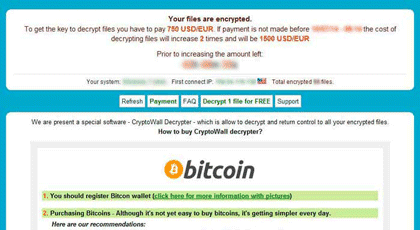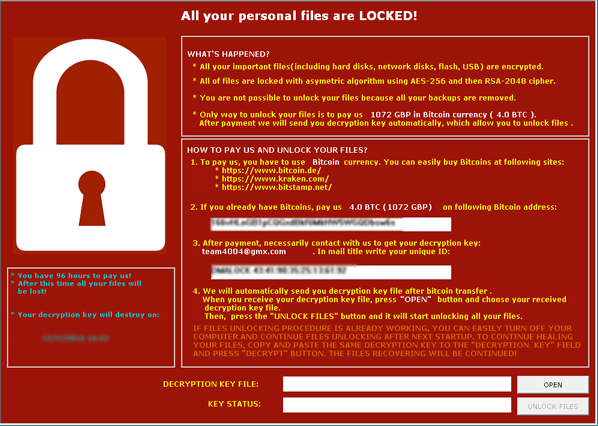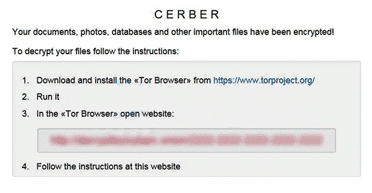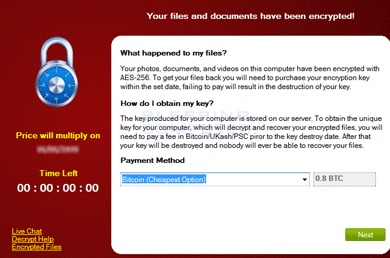These are some of the most well known encryption trojans. There are many different types of ransomware viruses, so the best response often depends on which version you are dealing with.
- GandCrab
- REvil
- Locky
- WannaCry
- PCLock
- Maktub
- TeslaCrypt
- Cerber
- DMA Locker
- Coverton
- CTB Locker
- KeRanger
- LeChiffre
- Shade
- Rannoh
- Marsjoke
| - QNPCrypt
- Ryuk
- FBIRansomWare
- WanaCryptor
- CrySiS
- Odin
- CryptoWall
- TorrentLocker
- Goldeneye Ransomware
- Thor
- CryptoLocker
- Zepto
- CoinVault
- Wildfire
- Chimera
- Rakhni
|
Stay calm, and immediately shut down your computer normally. Do not shut down by hitting the power button or unplugging the computer, as this can damage your data. If the ransomware is still in the process of encrypting your data, suddenly powering off the computer can lead to permanent data loss.
Next, disconnect the network and ethernet cables immediately and disconnect any WLAN or Bluetooth connections. This will prevent the virus from spreading further over your network. Also remove all external data storage devices like external hard drives and USB sticks, and disconnect connections to online cloud storage services like Google Drive or Dropbox.
A more detailed guide to ransomware response is available here.
Do not try to remove the ransomware trojan. Many variants of ransomware have anti-virus detection. Trying to remove the virus may result in permanent data loss.
We do not recommend trying to pay the ransom on your own. There are a number of things that can go wrong. In our experience, letting experts handle ransomware response will save you time and money overall.
The BeforeCrypt team are established and trusted IT professionals. We have years of experience in ransomware removal and recovery, and in most cases we can recover 100% of your data. Reach out to us today for a free consultation.
We specialize in helping ransomware victims recover as quickly as possible and protect themselves from getting hit again.
The founder of BeforeCrypt, Janos Konetschni, has over 15 years of experience with IT services and cybersecurity. Together with his team, he offers very specialized expertise in cyber attacks. In the past several years, we have helped hundreds of businesses and private clients smoothly and securely recover from ransomware attacks.
- Comprehensive knowledge and experience in the field of ransomware and data recovery.
- A personal contact person supports you in every step of the data recovery process.
- Data protection and privacy. We take the protection of your data very seriously and respect our clients privacy.
- Experience from over 1,000 successful ransomware data recoveries
- 24/7 Emergency service. Our team is available 24 hours a day. In emergencies, recovery can begin immediately.
- Remove Ransomware & Recover Data – We remove all viruses and decrypt your data.